The York Area Radio Control Club
Would like to wish a very

to
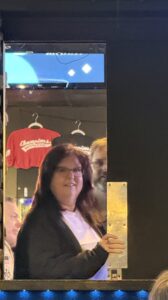
Darla Landis
Leader of Our Lady’s Auxiliary
The York Area Radio Control Club
Would like to wish a very

to
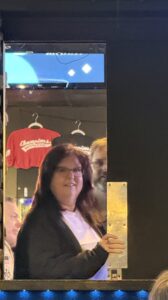
Darla Landis
Leader of Our Lady’s Auxiliary
By York Area R/C Club | January 1, 2026
As we turn the page on another year, the York Area R/C Club would like to wish all of our members, families, and fellow RC pilots a very Happy New Year.
The past year brought plenty of flight time, learning moments, repairs, laughter, and shared experiences at the field. Whether you logged hundreds of flights or just enjoyed being around good people and great airplanes, every moment helped make our club what it is.
Looking ahead, the new year brings fresh opportunities — new models to build, skills to sharpen, events to enjoy, and memories yet to be made. No matter your experience level, there’s always something new waiting in this hobby, and we’re glad to share it together.
Thank you for being part of the York RC community. We look forward to seeing you at the field soon.
Blue skies and smooth landings,
York Area R/C Club
Christmas at the RC Field | York RC Club
The York Area R/C Club would like to share a little holiday fun with our pilots, families, and friends. 🎄
As the flying season slows down and the days get shorter, it’s a great time to think about the people and airplanes that made this year special. ✈️
Instead of a technical article, we wanted to celebrate with a Christmas poem. 🎅
If you’ve ever spent a cold morning at the field warming up your fingers on a transmitter, this one is for you.
If you’re new to the hobby, consider this a lighthearted welcome to the York RC community. 🤝
And if you’re a long-time member, we hope it brings back a few memories of frosty runways and smooth winter air. ❄️
So grab a cup of coffee or hot chocolate and enjoy a visit from a very special RC Santa. ☕
Here is our take on the classic ’Twas the Night Before Christmas, RC airplane style. 🛩️
Continue reading “Twas Christmas at the RC Field | York RC Club Holiday Poem”
Christmas is in the air, and for RC pilots, that means one thing: it’s time to dream of new planes, gear, and gadgets under the tree. Whether you’re buying for a fellow pilot or writing your own wish list, we’ve rounded up the best RC-related gifts to make this holiday season truly fly. From practical tools to bucket-list models, this guide has something for every type of flyer — beginner to expert.
Safety Tip: Always charge LiPos on a non-flammable surface and never leave them unattended.
Pro Tip: Pair a simulator with a USB controller or transmitter dongle for a complete training bundle.
Note: As the flying season winds down, this will be our final article for the winter. We’ll return with new content starting March 7, 2026 — see you in the spring!
Even though the weekly series is taking a winter break, we’ll still post occasional updates whenever something noteworthy pops up. Want to be the first to know when new articles go live? Click here to join our mailing list and receive updates right in your inbox.
Whether you’re flying foamies in the snow or building a new kit in the garage, there’s no better time to celebrate the RC hobby than the holiday season. From all of us at the York Area RC Club, we wish you clear skies, safe flights, and a very Merry Christmas!
🎄 Don’t forget to check out our other guides:
Happy Holidays and Blue Skies from YorkRC.org! ✈️
Thanksgiving is a time to slow down, reflect, and appreciate the things that bring joy to our lives. For those of us in the RC community, flying is more than just a hobby — it’s a source of friendships, challenges, and unforgettable memories. This season, we’re taking a moment to say thank you for the gift of RC flight.
As the flying season winds down and winter sets in, we look forward to what spring will bring — new projects, new challenges, and more time in the air. Whether you’re flying in the snow or storing your planes for the season, take a moment to be grateful for the simple joy of flight.
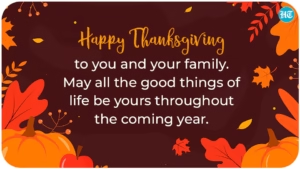 ✨ Wrap-Up
✨ Wrap-UpFrom all of us at the York Area RC Club, thank you for being part of our community. We wish you a warm, happy Thanksgiving filled with good food, great company, and maybe even a little flying if the weather cooperates.
🦃 Next up: Our final article of the year — “The Ultimate RC Pilot’s Christmas Gift Guide: Top Picks for 2025.”
Happy Thanksgiving and blue skies from YorkRC.org! ✈️
As the days grow shorter and colder, many RC pilots take a break from regular flying. But the off-season is the perfect time to give your aircraft and gear the attention they deserve. Proper storage and maintenance not only protect your investment but also make sure you’re ready for smooth, trouble-free flights when spring returns.
Taking the time to store and maintain your RC gear properly in the off-season ensures a smooth takeoff into the next flying season. Whether you’re prepping for a few snowy flights or parking your planes until spring, a little care now will pay off with safer, more reliable flights later.
❄ Next up: We’ll take a moment to reflect on the joy of RC flight in our Thanksgiving post — “Giving Thanks for RC Flight.”
Protect your gear now and enjoy a trouble-free spring — from YorkRC.org! ✈️
By York Area R/C Club
The temperatures drop, some RC pilots pack up for the season — but others embrace the challenge of winter flying. Cold-weather flying can be both rewarding and memorable, but it comes with its own set of challenges for both pilot and aircraft. Here’s how to keep your flights safe, comfortable, and fun when the mercury dips.
Flying in cold weather adds a unique twist to the RC experience — and with the right preparation, it can be just as enjoyable as summer sessions. Dress smart, prep your aircraft, and keep safety in mind. Whether it’s a sunny, crisp morning or a snowy afternoon, winter flying can give you some of the most memorable moments of the year.
❄ Up next: We’ll talk about winter storage and maintenance — how to get your RC gear through the off-season in top shape.
Stay warm, fly safe, and enjoy the winter skies from YorkRC.org! ✈️
By York R/C Club
Colder air means longer throttle-on times and stressed batteries. As a result, pilots need to adjust how they store packs for the season. However, a LiPo kept at the wrong voltage or temperature will puff, self-discharge, or lose punch by spring. Therefore, use this guide for the exact voltage, temperature, and routine that keep packs healthy all winter.
TL;DR — Balance-charge to 3.80 V/cell, store packs between 45 °F and 70 °F, check voltage monthly, and log internal resistance. In short, that’s 90% of winter LiPo care.
Continue reading “Winter LiPo Battery Storage Guide for RC Airplane Pilots”
By York R/C Club
Colder air means longer throttle-on times and stressed batteries. A LiPo stored at the wrong voltage or temperature will puff, self-discharge, or lose punch by spring. This guide shows the exact voltage, temperature, and routine that keep packs healthy all winter.
TL;DR — Balance-charge to 3.80 V/cell, store packs between 45 °F and 70 °F, check voltage monthly, and log internal resistance. That’s 90 % of winter LiPo care.
Continue reading “Save Your LiPos: Autumn Battery Care & Storage”
By York Area R/C Club
LiPo (Lithium Polymer) batteries have revolutionized the RC hobby, offering lightweight, high-power solutions for planes, cars, drones, and more. However, they demand responsible handling. Whether you’re new to RC or a seasoned flyer, understanding how to charge, store, and care for your LiPos is essential for performance and safety.In this article, we’ll break down the essentials of LiPo battery usage — from choosing the right pack to avoiding fire hazards — so you can fly confidently and safely.
LiPo batteries offer a high energy-to-weight ratio, low internal resistance, and fast discharge capability. Compared to NiMH or NiCd, LiPos are lighter, more powerful, and recharge faster.
Therefore, selecting the right combination of voltage and capacity ensures your RC setup gets both endurance and performance.
In addition, inspect connectors and wires before charging. Frayed or loose wires can spark fires or damage your charger.
Improper storage is one of the leading causes of LiPo damage. To extend lifespan and reduce risk:
LiPo batteries don’t last forever. Watch for these signs that a pack needs to be retired:
If in doubt, don’t risk it. Dispose of damaged LiPos safely through a local hobby shop or battery recycling center.
Although rare, LiPo fires are extremely intense. Prepare ahead of time by keeping:
Never use water on a LiPo fire. It can intensify the chemical reaction.
LiPo batteries are powerful tools that elevate your RC experience — but only if you treat them with respect. By charging smart, storing properly, and staying alert to warning signs, you’ll enjoy better performance and peace of mind on every flight.
Stay safe and fly smart,
— York Area R/C Club